As per default, Charles will log everything you do in your browser. All these blue folders adding up on the left are not only confusing, but also consume lots of memory:
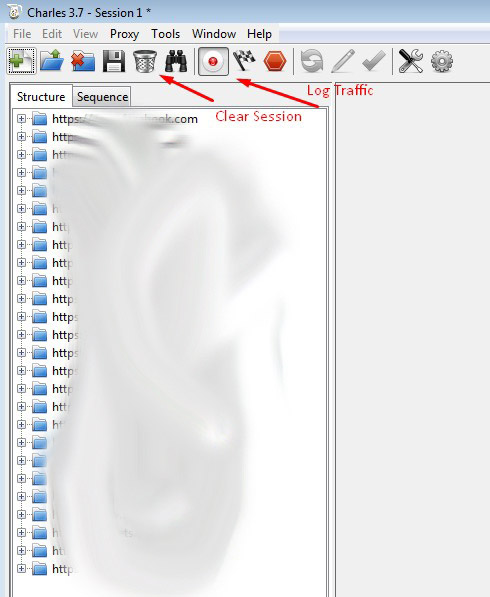
A few steps to tidy up logs and get more memory when working with Charles:
1) Only log traffic when you need to. No need to close Charles all the time, just turn off the white button with the little red cycle in it to pause your log – everything you do ingame will be faster while Charles is paused.
2) Use the dustbin now and then to clear old data if you don’t need it any longer.
3) Most important: Use includes to only log what you need in the first place.
a) Proxy –> Recording Settings: http://prntscr.com/2z9eii
b) Go to tab “Includes”, click “add” to only log the url/game you need to.
For example, adding (and checking) *.farmville.com will display farmville traffic only: http://prntscr.com/2z9csn (leave other fields blank)
Some more urls for different games: http://prntscr.com/2z9ebf
Result: One or very few folders are displayed on the left only, the ones you need… very helpful if you need to edit things fast ![]() :
:
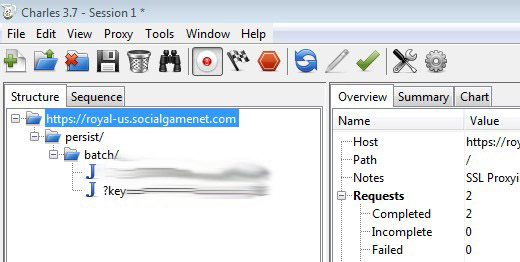
c) Further notes: Doubleclick on an entry you already added to edit it. If you miss something in your log, just uncheck all the boxes and Charles will log every browser activity again: http://prntscr.com/2z9jwt
