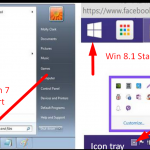![]()
Sometimes antivirus and firewalls see bot files as threats which is a false alarm. So in order to protect your bot files and upgrades to work properly exceptions need to be set, if not this will cause continual problems.
Make sure to add
a) The whole faceBot_Extreme folder, if possible AND
b) ALL .exe files. There are currently 5 of them:
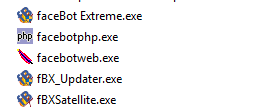
Below are a few tutorials for most common Antivirus and Firewall programs to give an idea. If your program is not in the list or your version looks differently, google for videos or tutorials about it to set exceptions!
- Avast
- AVG
- BitDefender
- CCleaner: Turn off System Monitoring in Advanced Options, untick both boxes: http://prntscr.com/eyg8s7
- ESET
- Kaspersky
- Malwarebytes Premium: Add the facebot_Extreme folder and all .exe files to exceptions. The free version should not give issues, even without exceptions, but premium will. Screenshot showing where to click: http://prntscr.com/hvhv91
- Norton Antivirus
- Webroot
- Windows Defender: Look at this video (youtube) on how to find the tab for exceptions for Windows Defender.
You will only need the first 2 options, Files, and Folders (screenshot): Make sure to exclude the faceBot_Extreme folder AND the 5 .exe files! - Windows Firewall
- How To Set Firewall Rules for 3rd party software
Start Button and Icon Tray are 2 things we will need often, this image shows you where to find them: