PF_Giftbox uses and opens Items in your Giftbox
a) Set Amounts in Tabs
b) Tick Run Plugin box
c) Save Settings
After saving settings an overview appears. Doublecheck if that this is really what you want to be used/opened. Then start Bot. Each cycle it will check if there is something to use or be opened, and do so until the set amount.
1) Open Pottos and Crates
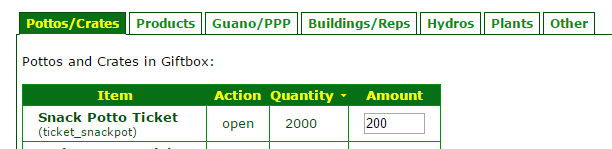
Set Amount, Save Settings: This setting will open 200 Snack Potto Tickets – Attention: If disable is not ticked, it will do this every cycle!
Settings will be remembered once you opened all. After that plugin will use new Snack Potto Tickets when you get them – hit Clear Settings or set to 0 again, if you do not want that.
2) Use Products
Products tab, unlike the other tabs, does not only show what you have, but all the products in the game, along with the Quantity you have in Giftbox:
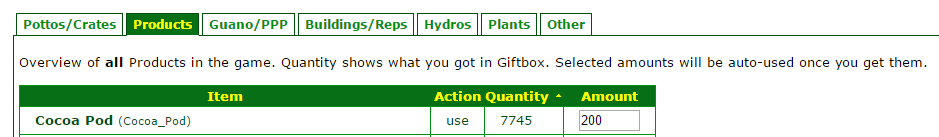
Insert Amount to use, tick run, then save Settings. Whenever you get the products, it will use them. In the example this will use 200 Cocoa Pods, and continue to use 200 each cycle, if you do not stop bot, change settings or tick disable. It also will remember your settings once you are out, and use new Cocoa Pods as you get them.
Attention New Players: Using your products means, they are moving to your stash. However many beginner’s quests require to use a certain amount of products, from your Giftbox. So only use what you really need. Items like Dick’s Notes, Alien Probes, and all Voodoo Potions are Quest Items which should stay in Giftbox.
3) Use Guano/PPP
Recommended Setting: Use all – this will use just all Guano and PPP you get.
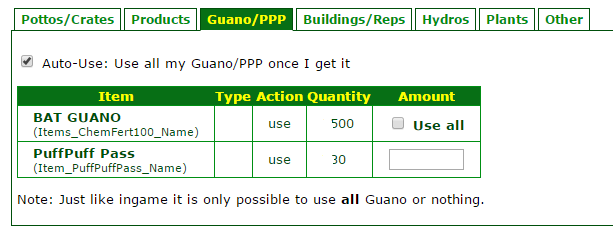
If you want to keep Guano in Giftbox, do not tick Auto-Use and also untick Use all. Plugin only can use all or nothing, just like ingame.
If you want to use all Guano and keep some PPP in Giftbox, set a certain amount to use:
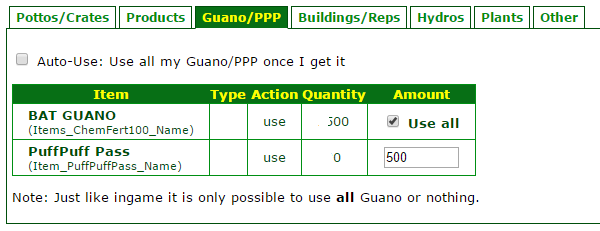
Don’t forget to stop bot after cycle, or tick disable, else plugin will use 500 ppp on next cycle, again.
4) Buildings/Reps
This and the following are overview Tabs of what else you all have in Giftbox, just like in PF_FarmInfo no Options to set. Sort columns by clicking on the column description, like here the table is sorted after Daily Bread:
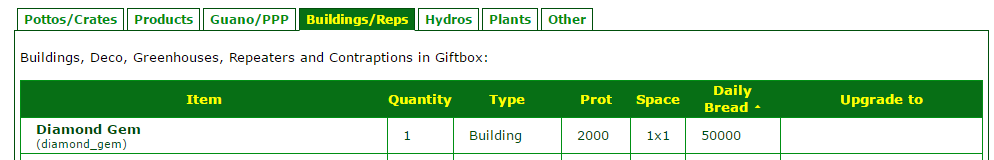
5) Hydros
Shows all your Hydros, and their next upgrade Stage:
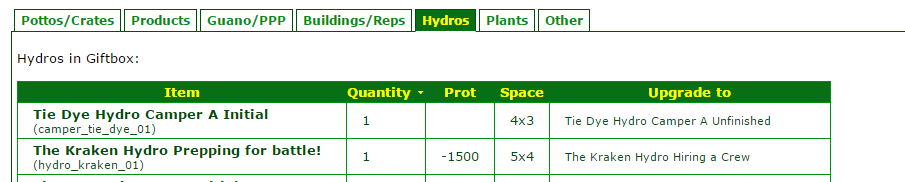
6) Plants
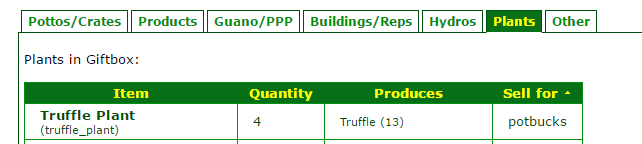
Plants can be sorted after what they produce, and for what currency (coins or potbucks) their products are selling for.
7) Other
The “Other” Tab will show all missing categories, for example your Pothead amount.
