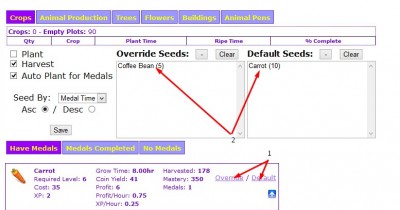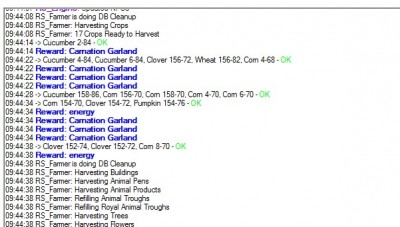RS_Farmer
This plug will manage crops, animals, pens, etc in your game.
*THIS PLUG USES ENERGY
1) Click each tab to choose what actions to perform
2) After you finish on each tab, click Save
3) Crops
- Default setting lets you plant exactly what you need. Click default in front of crop and enter number you want; RS_Farmer will plant until that number is reached and then move on to next crop. For example, if you already have 4 coffee bean planted and you set plugin for 10, it will plant 6 more, and replant continuously to 10 after harvest (crop will stay in default-list).
- Override crops are planted first before anything else regardless of default settings (only one time, override-list will be cleared after planting). Click blue override/default next to each crop to set these.
4) Successful log looks like this: