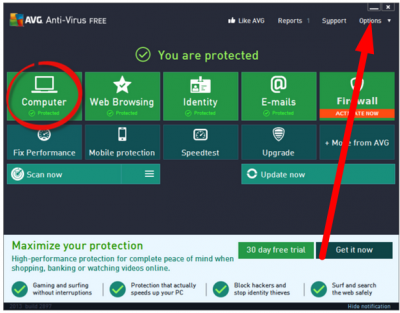This is what the icon will look like in the system tray: ![]()
1. Click on icon in system tray
2. Click on Open AVG User Interface : 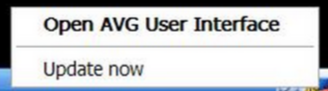
4. Click on Exceptions then add exception : 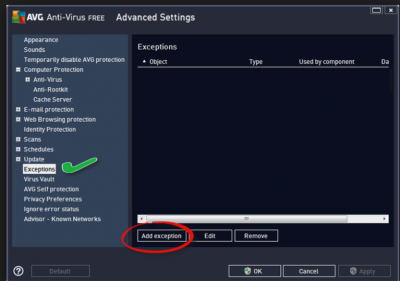
5. Click on folder (see photo below)
6. Click on browse then c: then facebot_Extreme
7. Select the items you wish to exclude it from: 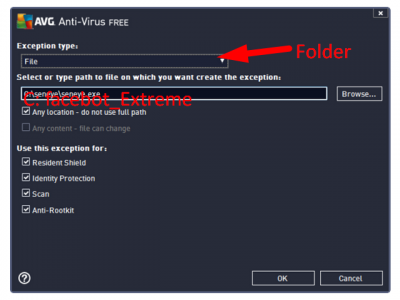
8. Click on OK
9. Close the application