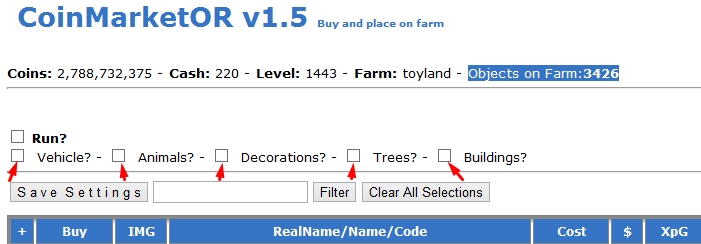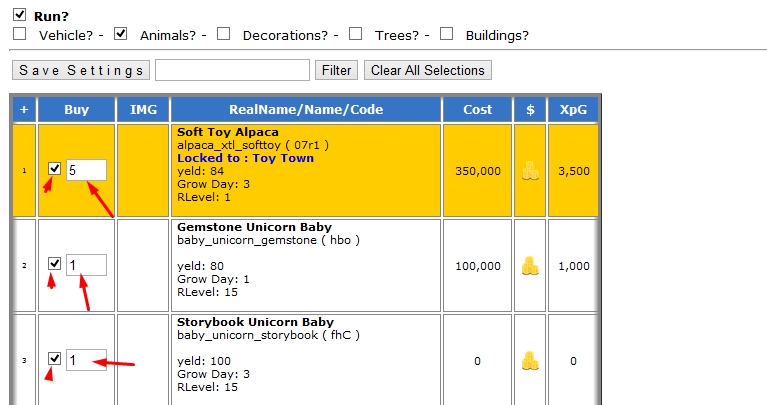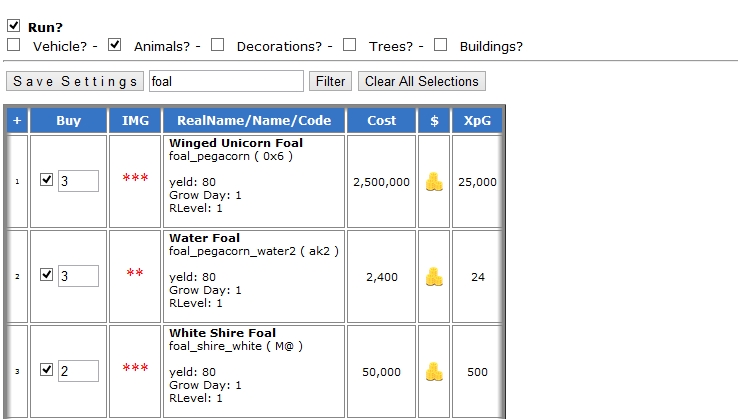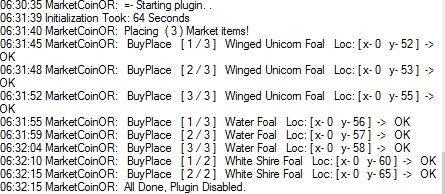The plugin is to buy COIN ITEMS from market and then place them on farm.
How to Use this plugin
First you need to select the type of the coin item,in the plugin, you want to buy and place on farm. To do that you need to check at least one of the 5 item types:
- Vehicle
- Animals
- Decorations
- Trees
- Buildings
If you are going to buy only coin animals, check only Animals and press “Save Settings“. Selecting one or two item type will make the coin items list shorter in the plugin. After saving settings, the plugin will show all the coin items of the selected item type.
Then select the items you want to buy(check the boxes) and input the amount (how many you want to buy) in the boxes beside the items. Check Run and then Save Settings.
NOTE: Some items are locked to specific farms and can be placed only on those farms. For example, Soft Toy Alpaca is locked to toy town farm so it can only be placed on toy town farm. If the plug is set to place locked items on different farms, then the plug will show error in the log such as ERROR Placing Vineyard Badger – 28 Requirements not met for badger_xmd_vineyard
TIP: You can use the filer box to look for a particular item instead of going through the list of coin items. To look for all coin foals, u need to first check Animals, and press Save Settings. Then type Foal in the filter box and press Filter button. Then you can select the coin foals and select how many to buy. Then save settings.
To Remove all settings, press CLEAR ALL SETTINGS button