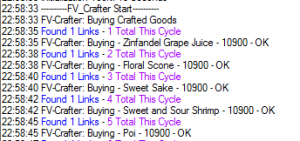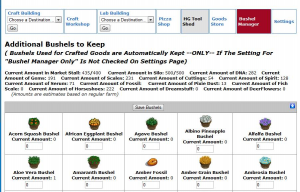What does this Plugin do?
This plugin will craft recipes of all kind, manage bushels and buy/turn in goods from neighbors.
![]() You need to have bushels first to produce recipes.
You need to have bushels first to produce recipes.
Update info: Run bot a cycle, then refresh plugin to get current data of your farms, market stall etc.
Basic Settings
First check Settings tab:
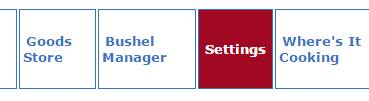
The 2 basic settings to craft recipes are remove (finished recipes) and start (new recipes):
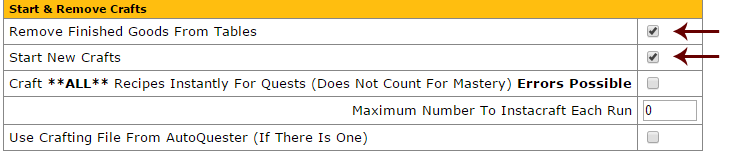
Choose crafting building and recipes
Then choose farm and craft building you want to run, here Atlantis – Bakery:
All bushel types you have enough of already will show green, the others red.
Example: Whoopie Thistle 3/4 means you need 3 bushels and got 4. If all are red you need to get bushels first with BushelOR or Crops_it.
Check box in column “Create” to schedule the recipe for creation. It will be created as soon as you got enough bushels for it.
You can also choose other buildings like Lab Buildings, Craft Workshop etc.
Tab Where’s it cooking gives you an overview over current recipes in progress – if you started recipes ingame, fv_crafter needs to run a cycle on that farm to get info first.
Optional: Finish Recipes instantly
Check Start New Crafts and Finish Recipes instantly in Settings to let FV_Crafter instant craft all recipes:
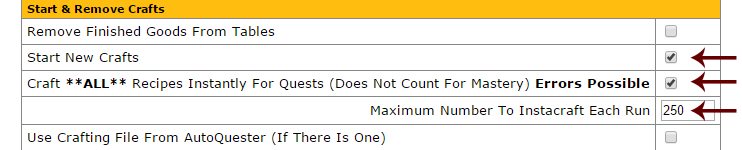
![]() Some important Notes on Insta-Craft:
Some important Notes on Insta-Craft:
Purchase and trade in Goods
First check settings:
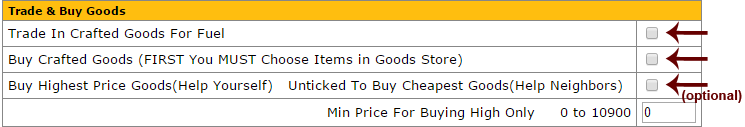
Check Trade in Goods to get fuel for all your goods.
Check Buy crafted goods to buy goods from neighbors.
Help neighbors: Default setting. Buys cheapest goods first to help neighbors level recipes.
Help yourself (optional): Check option to activate. Buys most expensive goods first to get more fuel. Option to set a minimum price. Example: Set to 10800 if you only want to buy goods above 10800 coins.
Hit Show/Hide, then check all neighbors you want to buy from:
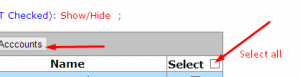
Then open Goods Store:
Most times you will have all goods checked here. Uncheck certain goods to never buy those. Check certain goods to only buy those (sometimes helpful to help a certain neighbor level a specific recipe).
Example Log with 10800 set as min limit:
How to level recipes with Dummies
Note there is an extra Tutorial on how to level up Recipes quickly by buying goods with dummies on all farms.
Share (sell) and get Bushels
Check settings:
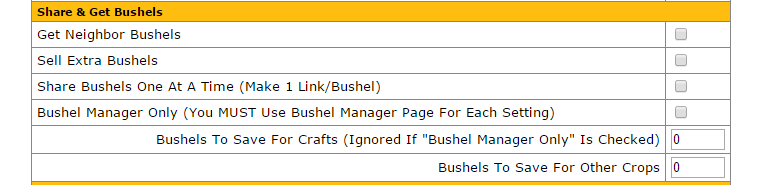
Get Bushels from Neighbors (Market Stalls)
Will buy bushels from Neighbors. This option will only get bushels needed for recipes you checked in FV_Crafter’s other tabs. Bushels will count to your daily limit of 300!
Sell/Share Extra Bushels
Will sell (= share) all your bushels. Will keep the number you set in Bushels to save for Crafts for ALL the crafts/recipes that you marked to be created in FV_Crafter. Can also keep a number for all other crops (to boost them on harvest).
All links from sharing can be found in FV_Links. Check option to make 1 link per bushel. By default there will be 100, 40, 20 bushels etc. on one link depending on what you got.
Bushel Manager only
If this is set, the amounts in settings will be ignored. Only the bushel amounts set in Bushel Manager will be kept.
To use this option, specify amounts of each bushel to keep in Bushel Manager:
Trading Post
FV_Crafter is also able to complete your orders in Trading Post:

AutoQuester Option
If you setup FV_Crafter to be used with AutoQuester file this will disable all other recipes set in FV_Crafter:
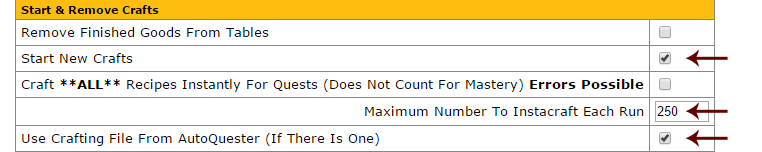
No need to check craft instantly since AutoQuester recipes will ALL be crafted instantly, per default.
For more info on using those 2 plugins together visit the Tutorial for AutoQuester