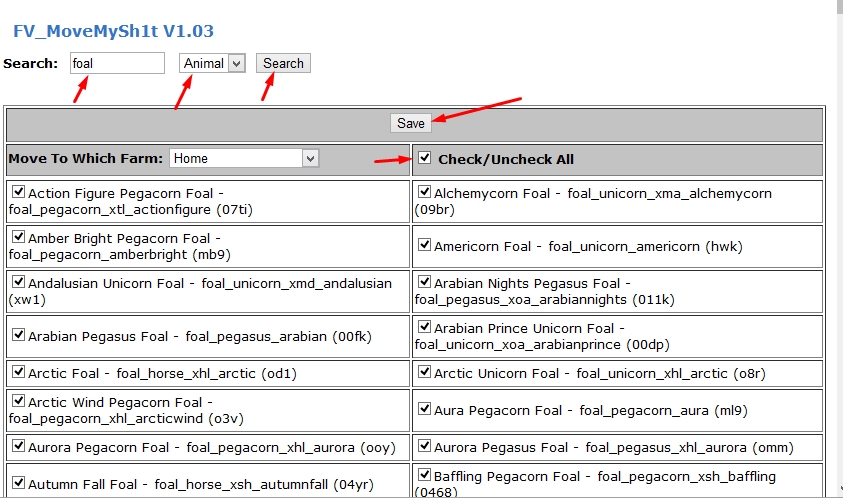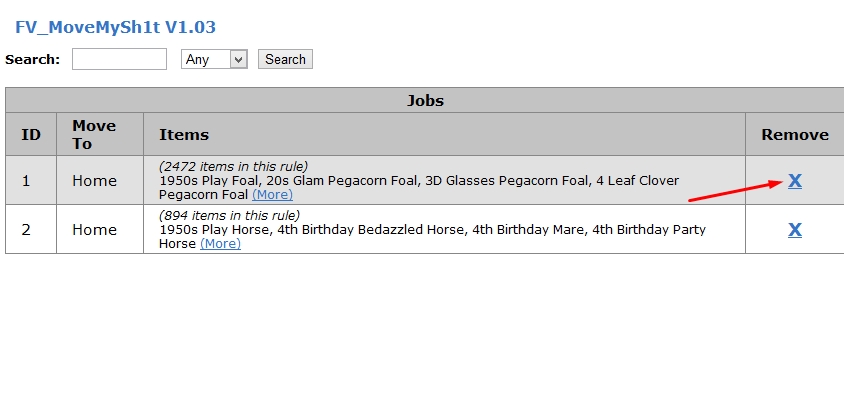What does this Plugin do?
Auto move items on your farm or in storage to another farm (no licence needed).
This plugin works with rules, meaning, it will remember your setting and continue to move the items you set, until you delete the rule again. You also can choose items you do not have yet. Once you got the item, the rule will apply and the plugin will automatically move this item to the farm you set.
Check plugin often, it will auto add new items from game.
Input the name of the item to move and search:
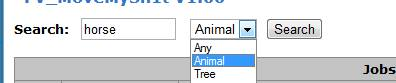
The plugin will show you a list of items in game.
Choose the ones you want to move, as well as the farm you want to place them on:
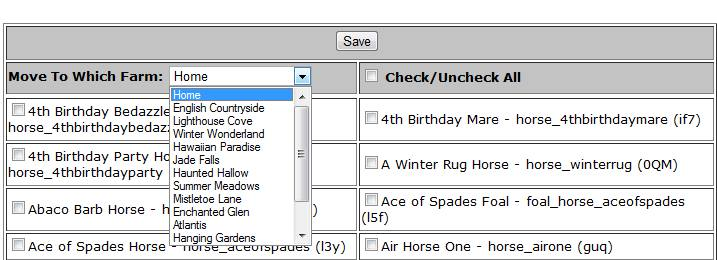
You need to run at least 2 cycles on those farms to do all tasks:
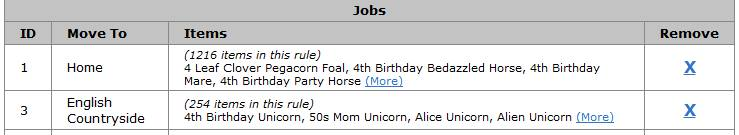
TIP: If you want to set rule for ALL the ADULTS and exclude BABIES, then follow this method:
- First search for the babies (for example, foal, calf). To do that, type the baby name FOAL or CALF or FAWN in the search bar, select ANIMAL in the second box and click SEARCH
- Then Check all and set farm. Then save ( Doesn’t matter which farm you set because the rule will be removed later)
- Then Search for HORSE or COW or DEER. select Animals in the second box. This time the list won’t show any baby in the last. It will exclude them because of the previous rule set
-
Check All and select which farm to move. Then Save
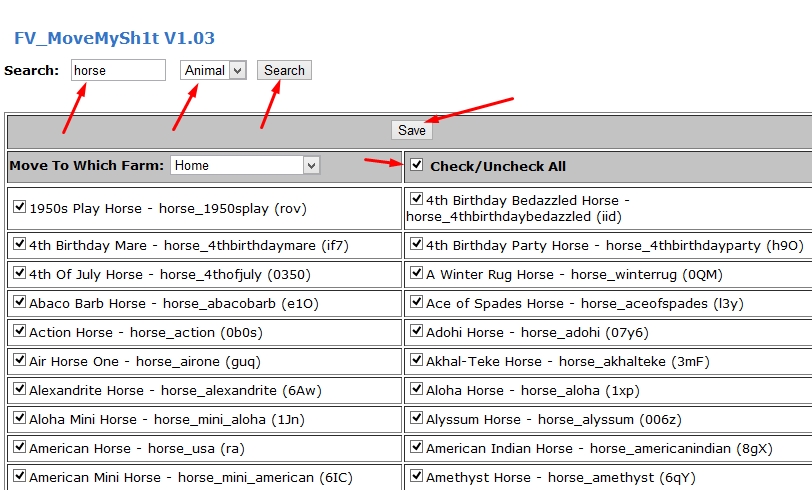
-
After saving, cross out the rule for the babies